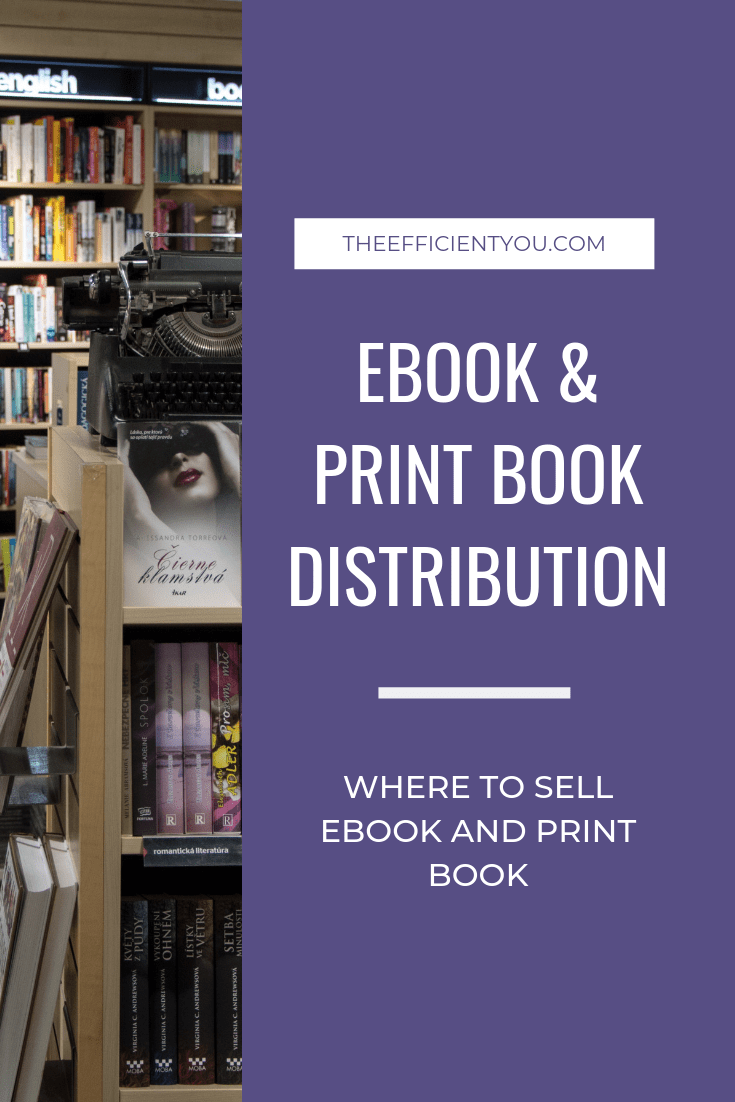
Where to sell ebooks and print book
Where to sell ebooks and print book once you’re done with polishing your book? Do you need to contact the retailers if you want to sell ebooks on their website?
Some places like Amazon, Kobo and even Apple Books do have a guideline in place on how to sell ebooks on their website. The process to do that is straightforward too which is just upload your book, complete the necessary fields such as category, pricing, and payment method and you’re good to go.
Another way to sell ebooks on these retailers is to use an ebook aggregator.
When it comes to ebook aggregator, there are many ebook aggregators to choose from. Keep in mind that not every ebook aggregator is created equal.
Even worst? Not all of them are legit. That makes it even more complicated to sell ebooks using the ebook aggregator.
Regardless of which ebook aggregator you decide to use, please do your due diligence before you sign up for the service.
Depending on where you want your books available for sale, you may have to use more than one ebook aggregator to distribute your book.
It’s not unusual for authors to use more than one ebook aggregator to distribute their ebook to as many readers as they can. Even I also use more than one ebook aggregator to sell my ebooks.
Should you go direct or use ebook aggregator to sell ebooks?
Despite the concern, I admit that nothing beats using an ebook aggregator when it comes to distributing your ebooks to as widest audience as possible. Not only it can help you with distributing your book to the retailers that can be unreachable for some of us, but it can also make managing your book a lot easier.
That is always the case if you decide to make changes to your book cover, book description and even something as simple as changing your book category. Imagine if you have to make the same changes in ten different retailers. That will be time-consuming every time you want to make changes to your book on every different retailer.
Of course, the downside of using an ebook aggregator is you don’t have much control on your book’s metadata on the retailer’s website. And you can’t also make full use of the promotional tool that the retailer has to offer to get more readers to buy your book.
Kobo comes to mind when it comes to a situation like this. You can only use their promotional tools if you go direct with Kobo.
In this situation, I highly recommend you to go direct for some retailers and use an ebook aggregator for the rest.
That’s what I do right now. I go direct with Amazon and use ebook aggregators such as Smashwords and PublishDrive to distribute my books to other retailers.
Now that you know what I personally use in my book publishing process, here’s everything you need to know about the websites that allow you to sell ebooks on their website.

Kindle Direct Publishing
Want to sell ebooks on Amazon? Well, now you can do that thanks to Kindle Direct Publishing. It’s also known as KDP for short among the author community.
If you can only choose one retailer to go direct, then upload your book directly on KDP.
It’s free to upload your book on KDP. But Amazon will charge you a certain percentage of the fee according to your book price. You can read about it right here.
Once you upload your book through KDP, your book will be available on all Amazon stores worldwide.
As far as I know, anyone can upload their book on KDP regardless of where you live. But you don’t get much option when it comes to the royalty payment since Amazon can only pay your royalty through direct deposit or check.
For international authors who can only use a check to receive their royalty payment, you can use Payoneer instead. I’m currently using Payoneer to receive my royalty payment from Amazon. You can read my blog post about Payoneer right here.
Apart from publishing an ebook, you can also create a print book using KDP too. I will talk about it in a moment.

Smashwords
I use Smashwords to distribute my ebooks to other retailers such as Kobo, Nook, Apple Books and Scribd.
Apart from distributing your book to other retailers, Smashwords also has its own online book store too where your book will be available for sale right away on their store once you upload the book there.
The only downside of Smashwords is you have to be sure that your ebook is formatted correctly. That is important if you want your book to pass their ebook conversion.
It’s because of this reason that many authors that I know choose not to upload their book on Smashwords.
Keep in mind that Smashwords isn’t the only one who is strict when it comes to ebook formatting.
So, it pays to have a well-formatted book since other ebook aggregators will also require you to do the same.
Since Smashwords is an ebook aggregator, it takes a while for you to receive your royalty payment from other retailers. So, your best bet is to take a look at your sales dashboard to find out the confirmed amount of payment that you’ll get during their payment cycle.
Smashwords pays your royalty through PayPal monthly. And the minimum threshold to receive your royalty payment is $1.
Just like KDP, uploading your book on Smashwords is free. And they also take a certain percentage of cut when you distribute your book through them. You can read more about their royalty payment right here.

PublishDrive
I use PublishDrive to distribute my ebooks to retailers in Eastern Europe and China. I also use PublishDrive to distribute my books to Google Play.
PublishDrive has two different pricing option, which is the royalty share and subscription.
If you opt for the royalty share, PublishDrive will deduct 10% from your book sales. As for the subscription, the monthly fee will be $100 per month. You can read more about it right here to determine which one is the best option for you.
As for me, I opt for the royalty share option since I only began distributing my book through PublishDrive not long ago.
Unlike Smashwords, it takes a while for the retailers to add your books when you use PublishDrive. So, it will take much longer for you to see whether you’re making sales from PublishDrive or not.
PublishDrive won’t ask for your payment detail until you’re making sales. Once you’re already making sales, you can choose to get paid using PayPal, Payoneer, wire transfer, local bank transfer or intercash.
While it’s true that your book will be available at 400+ stores, not all stores will accept your book.
So, don’t feel bad if some stores are not accepting your book. The reason why they rejected your book is simply because some stores require your book to have ISBN.
And there are some stores who will reject your book simply because your book isn’t in a genre or in a language that they’re selling.
Now, is it worth your time uploading your book on PublishDrive? If you’re like me who wants to get as many readers as you can for your book, then it doesn’t hurt for you to upload your book on PublishDrive.
Sure, some retailers will reject your book for various reason. But that’s okay since your book is still available in the widest distribution as possible.

Draft2Digital
Most authors will recommend you to use Draft2Digital simply because you don’t have to worry about ebook formatting. And they’re also distributing your ebook to the same retailers as Smashwords.
If ebook formatting sounds like a hassle to you, then Draft2Digital is for you since they will convert your manuscript automatically for you.
You can also use Draft2Digital to format your book for print too.
Strangely enough, I still use Smashwords to distribute my books to major retailers until today.
But I’m planning to use Draft2Digital Universal Book Link to showcase other retailers that sell my books.
With Universal Book Link, you can create one link that lists all the stores that are selling your book.
If you have a website, you don’t have to list down all retailers in your book page. You only need to put your Universal Book Link on your website and you’re good to go.
The good news is you don’t have to register if you want to use Draft2Digital’s Universal Book Link.
But if you want to edit your link later and you want to track the link, then it’s best for you to sign up with Draft2Digital.

StreetLib
Thinking of distributing your ebook to Latin America, Western Europe, Asia, and Africa? Then StreetLib can do that for you.
I have yet to upload my books on StreetLib. So, I can’t say much about it. But I do have a plan to use StreetLib in the future.
You can also use StreetLib to distribute your book to major retailers like Amazon, Google Play Books, Kobo, Nook, and Apple Books.
But if you already use Smashwords, Draft2Digital or PublishDrive to distribute your book to the major retailers, then you may need to use StreetLib to cover other retailers that these ebook aggregators don’t provide.
There’s no upfront cost if you want to use StreetLib to distribute your book to the retailers. But they will deduct 10% off list price per copy sold.
When it comes to royalty payment, you can get paid through PayPal, Payoneer or bank transfer.
Note about selling an ebook on Amazon
If you enroll your book in KDP Select, you can only sell ebooks on Amazon. You can’t even have your book available for sale on your own website, let alone on other retailers.
The good news is you can opt out of KDP Select after 90 days. You can have your book available in other retailers after the 90-day period is over. Be sure that you uncheck the box if you want to opt out of the program after 90 days. You can enroll back into the program at any time you want. But that will be a hassle if you already distribute your book elsewhere.
KDP Select is only applicable for ebook. You can still go wide with your print book even if your book is in KDP Select.
All about selling your print books
Now that we cover the ground on where to sell ebooks, what about print books then? Does something similar like ebook aggregators also exist for the print book as well?
Well, you can do more or less the same way as ebooks thanks to print-on-demand.
With print-on-demand, you only need to submit your print-formatted manuscript and the book cover for print. The printer will only print your book when someone orders your book. The printer will also ship the book to the customers for you too.
Now you don’t have to worry about having to print the book in bulk and do the fulfillment yourself. Everything has been taken care of with print-on-demand.
Even better? Print-on-demand companies tend to have a wide distribution network, making it easy for you to distribute your book to other retailers, bookstores, libraries, school, and universities worldwide.
But I still need to make bulk purchase for my book
Want to purchase your book in bulk?
The good news is print-on-demand allows you to purchase one or 100 copies.
They can even ship the bulk purchase you made to other places too. If you’re speaking in an event and you want the printer to ship your book to the event venue, you can do that too.
Please be aware that it will take a while for your order to be processed.
So, keep their processing time in mind too if you want your book to be available before the event starts.
Which print-on-demand service you should use
Just like ebook aggregators, there are many print-on-demand services to choose from. Here are some of the print-on-demand services that are widely used in the author community, myself included.

Kindle Direct Publishing
Yes, you can use KDP to publish and sell your print book on Amazon using KDP Print. If you already format your book for print and has a print-ready book cover, you can get started with publishing your print book right away.
Apart from having your book available for sale on Amazon, you can also use KDP Print to distribute your print book to other retailers, bookstores, and libraries too.
All you need to do is to check the expanded distribution in the pricing section and your book will be available for sale on other channels.
The downside of using KDP Print is you can only create a paperback version of your book. If you want to publish a hardback version of your book, you can’t do that with KDP Print.
KDP Print does provide a free ISBN for your book. But if you already have your own ISBN, you can also use that when you publish your print book through KDP Print.
Publishing your print book through KDP Print is free. The only thing you need to pay is the proof copy, that is if you decide to order one.
I highly recommend you to order the proof copy of your book. Having the proof copy in your hand allows you to see how your book will look like when it gets printed.
I always get a proof copy for my book even though I’ve been doing this years already. Nothing gives me a sense of accomplishment other than holding the proof copy in my hand.
I’m sure that you can relate with that feeling too whenever you hold a physical copy of your own book.

IngramSpark
Just like KDP Print, IngramSpark can also publish and distribute your book to Amazon, other online retailers, bookstores, libraries, schools and universities too.
But IngramSpark provides you with the access to over 39,000 retailers, libraries, schools, and universities. If you want a much wider reach for your book especially in the international market, then you can do that at a lower cost with IngramSpark.
You can also use IngramSpark to distribute and sell ebooks too. But most authors tend to use IngramSpark for their print book distribution.
Want to publish a hardback version of your book? Well, you can do that with IngramSpark.
If you want to use IngramSpark to distribute your book, you need to have your own ISBN.
The setup fee for the ebook is $25 and $49 for the print book. But you only have to pay $49 if you want to do setup for both ebook and print book.
I didn’t use IngramSpark to distribute my book to other retailers. But most authors that I know use both KDP Print and IngramSpark to distribute their print book.
You can do the same by using KDP Print to distribute your book on Amazon and use IngramSpark to distribute your book to other places. That’s how most authors that I know use both services for their print book distribution.

Blurb
If you’re planning to publish a photo book, cookbook, children book, comics, graphic novel or any book with lots of photos in it, then Blurb is the best place for you.
You can also use Blurb to publish text-based books in paperbacks or hardbacks. But I won’t recommend you to use Blurb for that since the cost per book is expensive compared to KDP Print and IngramSpark.
Not only that, but Blurb doesn’t have that many choices when it comes to trim size. So, you’re better off using KDP Print or IngramSpark if you’re looking for more trim size options.
Blurb can also distribute your book to Amazon and include your book in Ingram distribution. But the downside is not all books are qualified for Amazon and Ingram distribution.
If you’re planning to publish a photo book, you can use Blurb to distribute your book to Amazon. But your book won’t be included in Ingram distribution. The only book format that will qualify for the Ingram distribution is paperback and hardback format.
Unlike IngramSpark, Blurb has its own storefront. Your book will be available for sale once you upload your book on Blurb. All book formats are qualified for the distribution through Blurb store.
Publishing your book on Blurb is free. Just like KDP Print, you only need to pay the printing cost of the book and shipping if you decide to get a proof copy for yourself.
You can also make a bulk purchase on Blurb too where you can get 25% off for the base price if you print more than 50 books.
Blurb also has a free book creation tool that you can use to design your book interior. You can also upload a print-ready PDF file if you have one too.
What you should know about ISBN
Do you even need ISBN to publish your book? Well, the answer will depend on where you publish your book. There’s no doubt that you need ISBN if you want to publish and distribute your book through IngramSpark. But you don’t need one if you publish your book through KDP Print and Blurb.
When you use the free ISBN provided by KDP Print and Blurb, KDP Print and Blurb will be the publisher of your book. Just because they’re the publisher, it doesn’t mean that they own the copyright of your book. You’re still the one who owns the copyright.
That’s the downside of using a free ISBN since you can’t change the publisher of your book. If you don’t want KDP Print and Blurb to appear as the publisher of your book and you want to use your own imprint, then it’s best to get your own ISBN.
How to get ISBN for your book
If you decide to use IngramSpark to publish and distribute your book, you can buy the ISBN directly from them.
But some countries do offer free ISBN. Check with your national library whether your country provides free ISBN or not.
Keep in mind that the ISBN that you get for your print book can’t be used on your ebook. You need to get a separate ISBN for your ebook.
Places like Smashwords does provide free ISBN. But if you want to use your own imprint, then you still need to get one for your ebook.
