How to create an author website on WordPress
Ever wonder how to create an author website on WordPress? If that’s you, this guide covers all the things you need to create an author website from finding the web hosting to selling ebooks directly on your website.
Why create an author website on WordPress?
Some of you must be wondering why you should create an author website as opposed to any platform. Is creating an author website on WordPress easier for those who don’t have any technical know-how?
To be honest, I can’t say for sure how easy WordPress is if you compare it to other content management systems (CMS) such as Joomla and Drupal. But I do know for sure that it’s easier than creating a website from scratch using HTML and CSS.
Of course, there will always be a learning curve no matter how easy WordPress is. So, take your time to get yourself familiarized with WordPress. At the very least, you can do pretty much everything yourself without hiring a designer and developer with WordPress. It’s because of this reason why I recommend WordPress over anything else.
Another reason why I recommend people to create an author website on WordPress is that you can create any website you want with WordPress.
With WordPress, you don’t just use it to create an author website. You can also use WordPress to create a full-fledged online store, a membership website and so much more.
Not only that, but there are a lot of applications out there that you can use to integrate with WordPress. This is important if you want to make the whole process to be as seamless as possible. The last thing you want is a chaotic and messy process. Your job is to publish as many books as you can, not putting out the fire.
I’m talking about the self-hosted WordPress here
Keep in mind that all the things I’ve been referring to the self-hosted WordPress, not WordPress.com.
I can’t say for sure whether you can do all sorts of cool things with WordPress.com since they also have a premium version too.
But I do recommend you to opt for the self-hosted WordPress, especially when you plan to do so many things throughout your author career.
If you feel that creating an author website on the self-hosted WordPress feels intimidating to you, fret not since I laid out the whole process step-by-step.
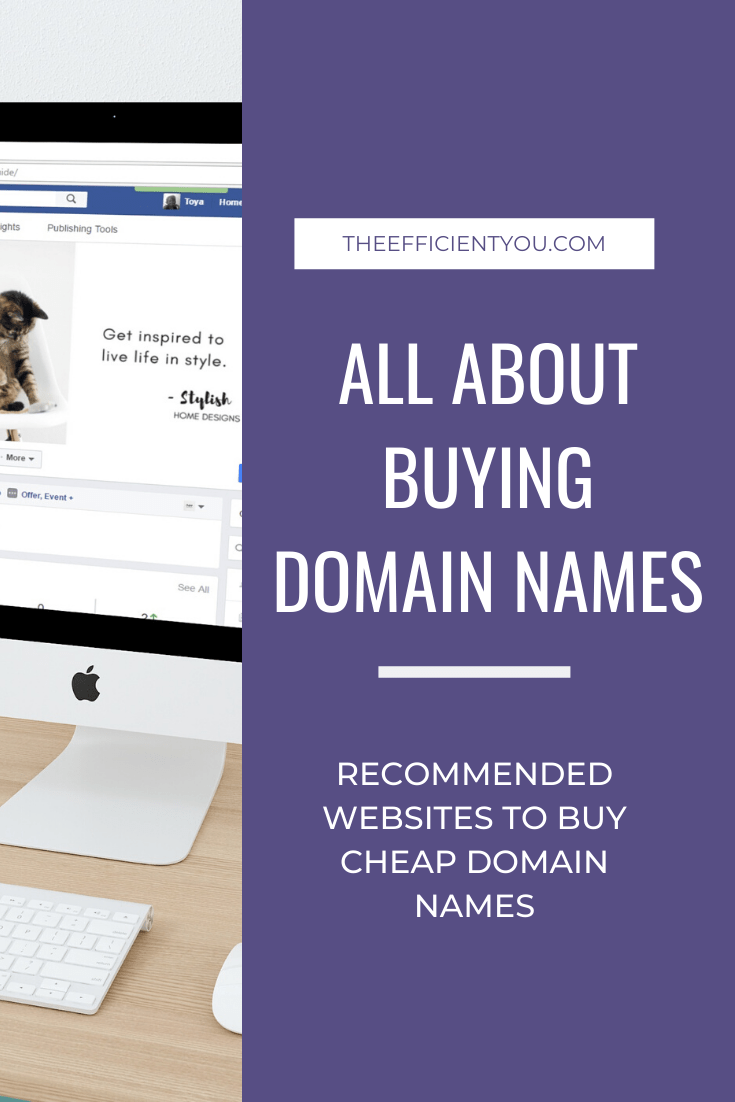
Buying domain names for your author website
This is the first thing you need to do if you want to create an author website.
After all, your author website needs a name. And you need to claim your name first before anyone else did.
If your author name is a common name, then it makes sense to do this first before anything else.
Of course, this guide doesn’t just cover where you should be buying your domain name. But this guide also covers all grounds about getting the best domain name extension for your author website and what name you should use for your author website too.
I get that it can be confusing at first. But don’t fret about it so much.
Already have a domain name and thinking about switching to a different domain registrar?
Well,you can also use this guide to learn more about my recommended domain registrars and decide which one you want to use.

Buying web hosting for your author website
Here’s the thing when it comes to buying web hosting for your author website. You need to get this one right from the start.
The reason for that is because it’s not easy to make a switch to another web hosting service unless you don’t do much with your previous web hosting.
Since it’s not easy to switch to another web hosting, this is something that you need to do with a careful consideration.
And this is the purpose of this guide: choosing the best web hosting for your author website.
Already reaching the point where your current hosting plan no longer does any justice to your author website?
Well, this guide also covers that situation too.

WordPress website setup tutorial
Now that you already have your domain name and your chosen web hosting service, it’s time for you to setup your author website on WordPress.
I get how intimidating it is for you to do something technical if you’re doing it for the first time.
If that’s you, fret not because this guide also includes the step-by-step videos on how you can get things up and running.
In this tutorial, the web hosting I’ll be using is HostGator since that’s the web hosting I’m using right now. As for the domain name, I’m using Namecheap in this tutorial.
But you can use pretty much any web hosting service and domain registrar you want. I believe that the process should be more or less the same regardless of what you choose.
Apart from the website setup tutorial, I also include tutorials on how to setup your author website’s email address and also the setup for accessing your emails through an email client.
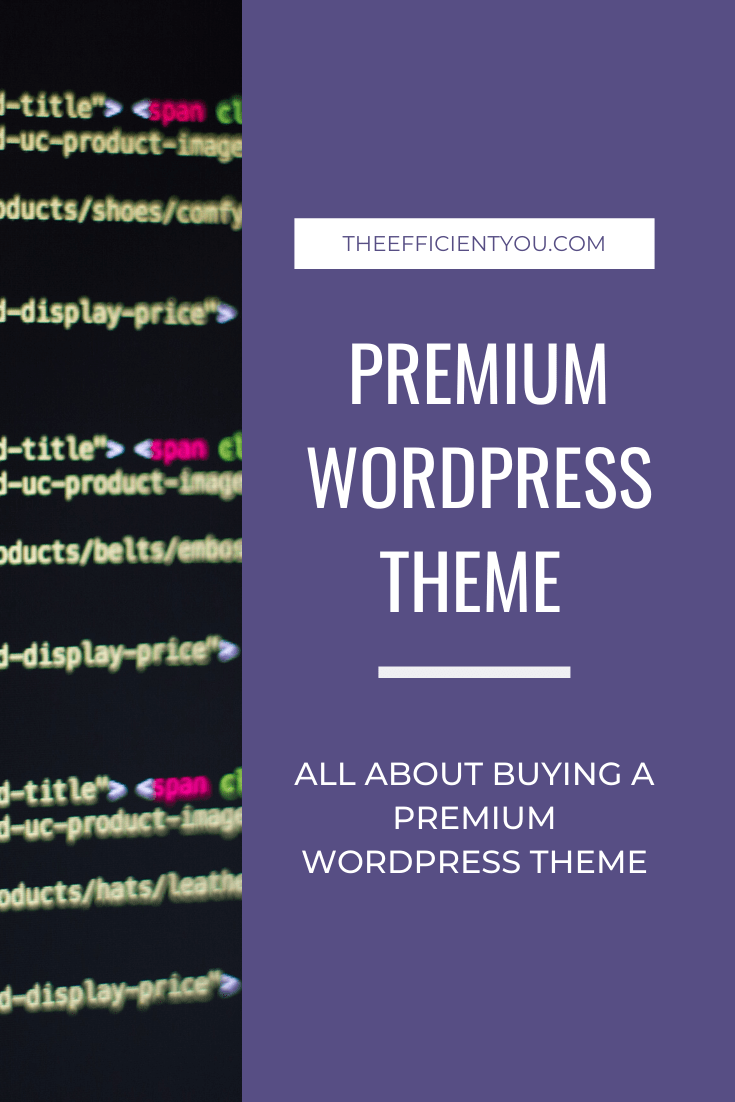
Getting a premium WordPress theme for your author website
You probably wonder why do you have to get a premium WordPress theme for your author website when you can get a WordPress theme for free.
If you’re just starting out, you may feel that it’s unnecessary premium WordPress theme.
But if you want your author website to leave a lasting impression to your potential readers, then it’s worth getting a premium WordPress theme.
Of course, that’s not the only reason why you should get a premium WordPress theme for your author website. There’s another reason why you should get one which I explain specifically in this guide.
Already plan to get a premium WordPress theme for your author website but not sure where to get it?
Well, this guide also has it covered too. Not only that, but you’ll also learn how to customize the look and feel of your WordPress theme that suits your author brand.
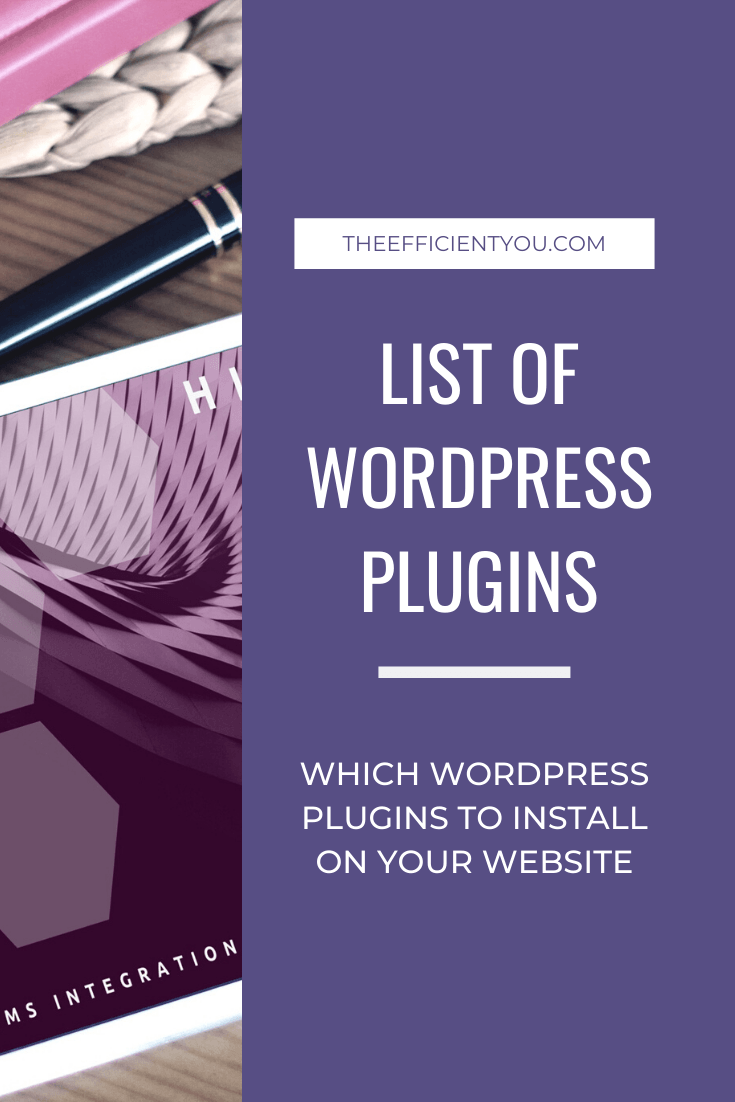
Must-have WordPress plugins you should install on your author website
There’s no doubt that you can get pretty much all kinds of WordPress plugins from the plugin directory. But then again, it can still be confusing which WordPress plugins you should install on your author website.
And it doesn’t help that there are tons of plugins that will do all the things you want. That makes it even harder for you to pick which WordPress plugins you should install.
The good news is this guide covers all the must-have plugins you should have on your author website.
While you can get most of the plugins from the plugin directory, there are some that only available as a premium plugin.
Don’t worry about that since this guide also covers the alternative to the premium WordPress plugins as well.
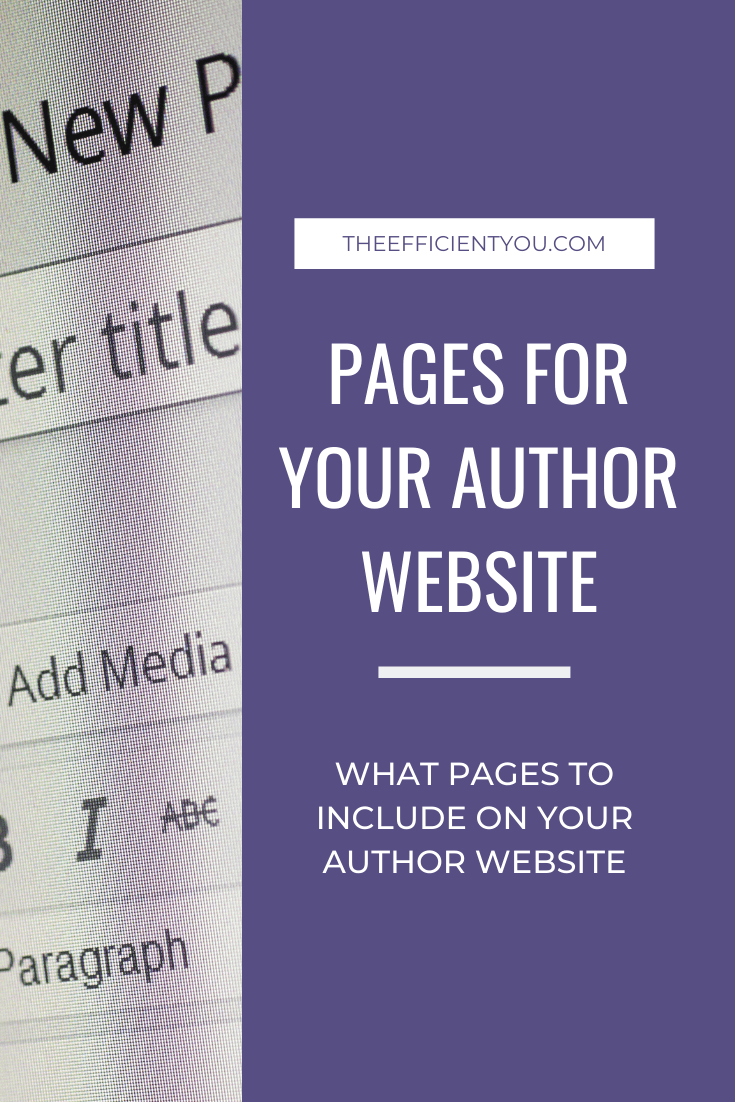
Must-have pages you should create on your author website
What kind of pages you should create on your author website?
That’s the question that many authors are wondering the moment they have their author website up and running.
If you’re not sure what pages you should create on your author website, then this guide has it covered for you.
You can also use this guide as a checklist just to see if your author website is missing any of these pages.
It doesn’t matter whether you write fiction or nonfiction. This guide covers all the pages you need to have regardless of what kind of author you are.
If you’re not sure how to create any of these pages, there’s a tutorial on how you can do that too.
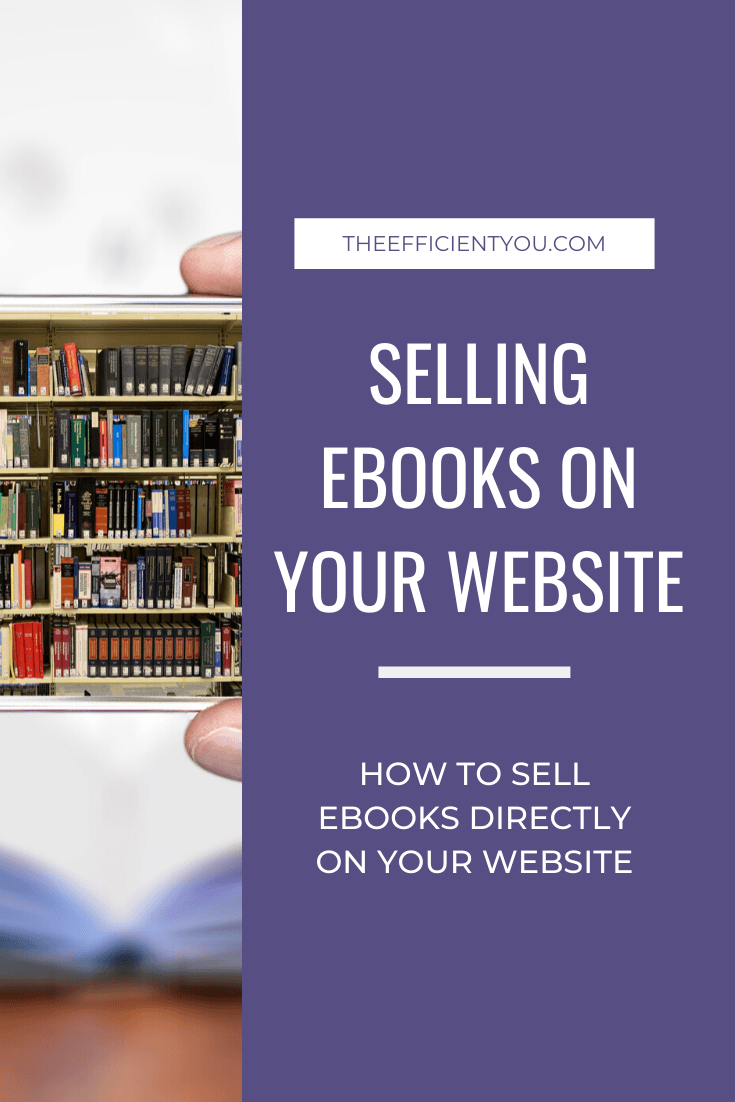
Selling ebooks on your website
Now that you already have your author website up and running, why don’t you also sell ebooks on your author website too?
I get why many authors shy away from selling ebooks on their website. It’s because it’s complicated. And it sounds technical too.
The good news is selling ebooks on your website isn’t as hard as you think. In fact, you can get the whole thing done in minutes!
Yes, I’m not kidding when I say that. And of course, it will take a little longer if you have a lot of books.
But if you’re just starting out, it shouldn’t take that long for you to have your books available for sale thanks to these platforms.
Which one I use?
While I do mention all the things I use to create my author website, you probably just forgot which one I use. If that’s you, fret not since you can see all the things I use on my author business right here. Feel free to come back to this page as often as you can since I tend to add or change any products and services that I use in my author business.
