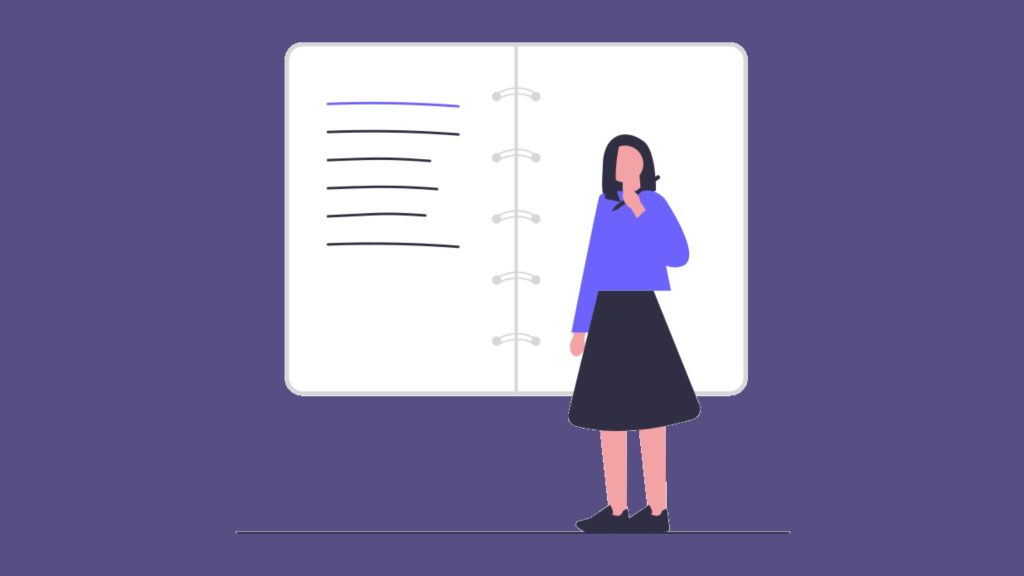
Strange but true, I never had the bullet journal future log in my setup all this time.
Why is that, you ask?
Well, there’s no reason for me to have one when I didn’t make full use of it.
And I still didn’t have it in my setup even after reading The Bullet Journal Method book.
That may seem strange to many of you considering that the future log is a part of the bullet journal system.
And here I am, not including it in my own setup.
Instead, I’m adding a weekly log to my setup because of how profound it is to the way I manage my week.
As much as the weekly log is a game-changer for me, it’s also how I discovered that I still need to include the future log in my setup.
And the kicker? The way I implement the future log isn’t the same as the one in The Bullet Journal Method book.
What in the world is the bullet journal future log?
For those who aren’t familiar with bullet journaling, it’s simply a module where you record tasks and events that take place outside of the current month.
Let’s say you manage to land yourself BookBub Featured Deals that will go live in October but the current month is September.
Sure, you can add the entry to your daily log, hoping that you will remember it when October comes.
But if you’re someone who doesn’t check out your daily log that often, there’s a big chance that an event like BookBub Featured Deals will slip through your mind.
So, what you should do if you don’t want to forget about it?
Well, this is where the future log comes into play.
Instead of relying on your memory to remember this important day, you add it to your future log.
When October comes, you will refer back to your future log and see anything significant you should take note of.
And that includes the day your book on the BookBub Featured Deals goes live.
Of course, you can also add important tasks to your future log such as a deadline for submitting your manuscript to the editor.
Pretty much you can use the bullet journal future log to record and organize everything that takes place in a few months.
Why I never use the future log all this time
If the future log is this useful, why didn’t I include it in my bullet journal setup?
Is it because I’m not dealing with time-sensitive events?
Well, the answer is yes to a degree.
While I also deal with time-sensitive events and deadlines, they tend to happen within the current month most of the time.
I rarely have any time-sensitive events that take place outside of the current month.
One such thing is affiliate promotions.
Yes, I do have some promotions that take place outside of the current month.
But for the most part, many of them tend to take place during the current month. And they’re short by nature too.
With most affiliate promotions taking place during the current month, I only use the calendar page to record those events.
If there’s one thing that prevents me from adding the future log to my bullet journal setup, I will say it has a lot to do with the layout for the future log.
What seems wrong with the future log that we’re familiar with
In The Bullet Journal Method book, you basically split the page into three or four rows, with each row representing the months ahead.
You can even dedicate another page for the next three or four months too if you have things lining up for you within those months.
Let’s say the current month is August, you will then create a future log where you label each row with September, October, November, and December.
To illustrate my point, this is what the future log looks like if you visit the FAQ section on The Bullet Journal Method website.
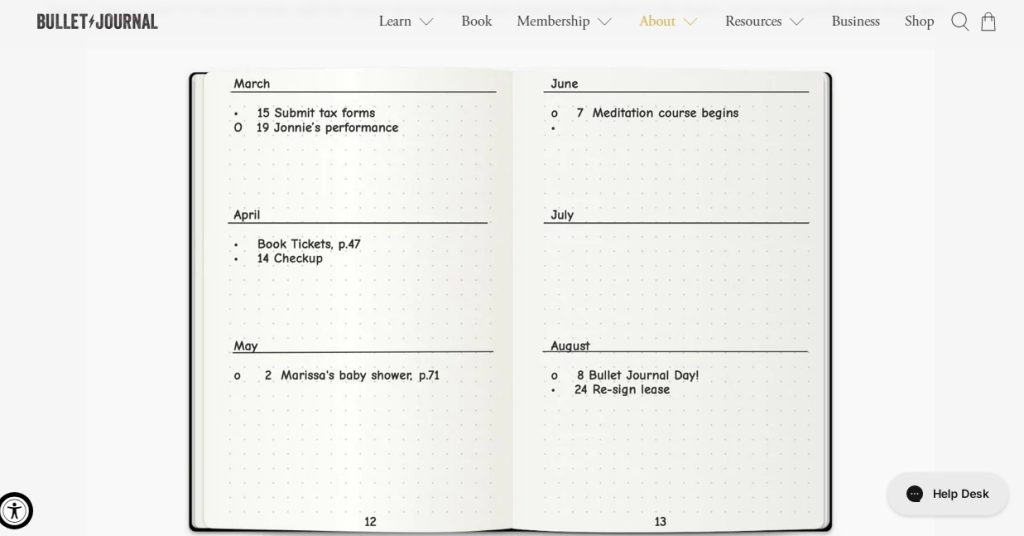
If you’re someone who has a lot of things going on for you within the next few months, then this setup will work amazingly well for you.
You can see the snapshot of everything lines up for you for the next few months.
But this sort of arrangement doesn’t suit me since I don’t deal with any time-sensitive events and tasks.
Even if I do, they all happen within the current month.
It sure is a waste of space when my future log remains empty as if I didn’t have much going on or my bullet journal just got lost into the abyss or something.
How I use the future log to organize my schedule
Rather than using the default layout for the future log, I use the same layout as the monthly log for my future log instead.
If there’s a task I need to do but I can’t fit it into my schedule for the current month, then I will add it to my future log.
The same goes for the tasks I didn’t get to complete during the current month.
Rather than leaving the tasks undone, I will then migrate those tasks to the future log and figure them out when I come back to them later.
I even use my future log to jot down my blog post ideas too since I find it easier to see all of them in one place instead of having them scattered everywhere in my daily log.
Yes, I admit this sort of managing tasks and events may seem messy to some people.
But it works best for me since I’m no longer constrained by the default monthly layout for the future log.
What if I want to find something important such as affiliate promotions that take place outside of the current month?
Well, the symbols are there to sort out and search for the information you need.
If it works well for the daily log, then it should work just as well for the future log too.
You can make adjustments according to how you see them fit
Just try comparing one bullet journal with another and you’ll notice they’re never alike at all.
The reason for that is pretty simple – you can customize the bullet journal in any way that fits you best.
You don’t need to follow other people’s setup even if you’re living the same lifestyle as they do.
And if any of the basic modules don’t seem to serve you well, then you may need to change them to suit your needs.
Keep in mind that the bullet journal basic modules are merely guidance.
If it doesn’t work as much as you hope for, tweak them a little bit and see how it works for you.
That’s what I did with the future log.
It still holds the same concept but with my own twist. And it still works more or less as intended.
