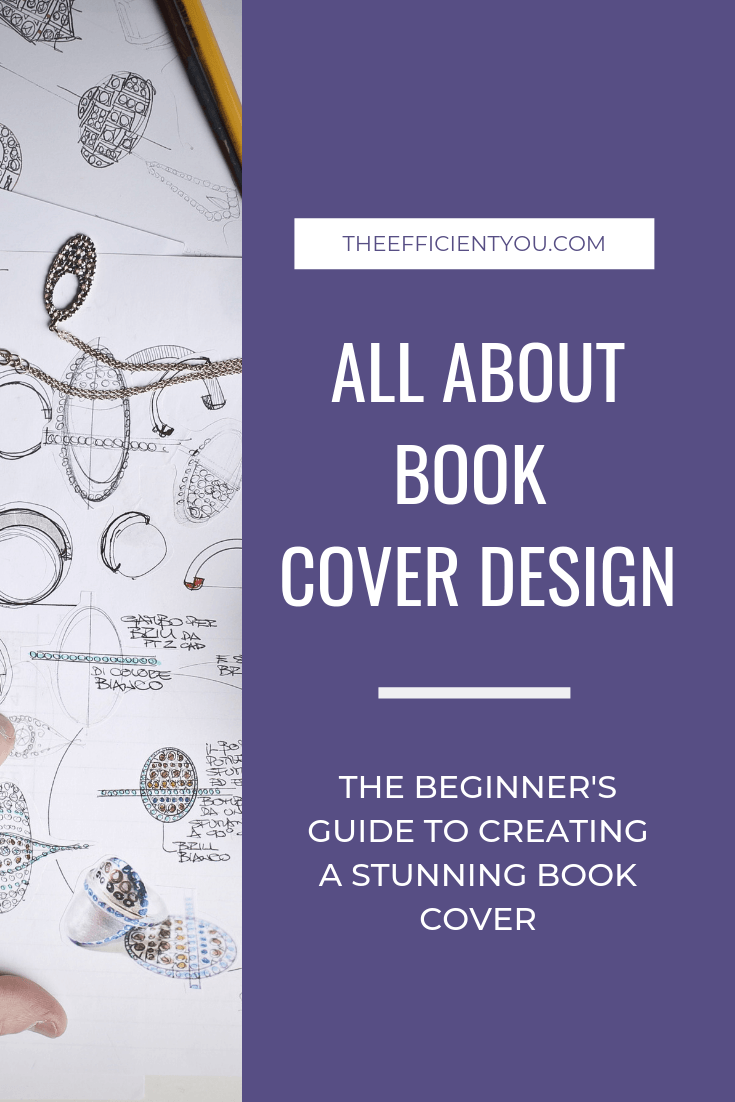
The Beginner’s Guide to Book Cover Design
For some authors, things like book cover design tend to be something they deem less important.
The only reason why they need to get a book cover is that places like Smashwords, PublishDrive and even KDP require them to upload a book cover for their book.
“What’s important is how amazing the story is, right? Does it matter how my book cover look like?” You ask.
Here’s my answer to that question. It’s true that having a well-written book is crucial for your success. That’s how you get a lot of 5-star reviews on Amazon, right?
But here’s what you should know. No one will ever give your book a chance if you have an ugly book cover design.
Hard to believe, right?
If you can only spend on one thing, then I highly suggest you get a professional book cover design.
Can I do it myself?
I don’t see anything wrong with wanting to do the book design yourself. Well, some authors that I know do their book cover design themselves.
If that’s you, here are the things you should know about designing a book cover yourself. These tips are perfect for everyone whether you want to design the book cover yourself or hire someone to do it for you.
Know the genre of your book
Your book cover design will reflect the genre of your book. Get your genre right because you need it to format your book for print and writing a book description.
If you have a hard time deciding the genre of your book, then I highly recommend you to use Author Checkpoint.
Author Checkpoint doesn’t just help you with identifying the genre of your book. But it can also help you to identify the keywords associated with the book too.
Author Checkpoint will only work if you have a complete book. It won’t be able to give you any result if your book is still in the first draft or you don’t have things like the table of contents, copyright page, etc. in your book.
I have to credit Author Checkpoint for identifying the best genre for my first book, The Diary of Modern Cinderella. I was struggling to find the best genre for this book since the current category that I assigned seemed off to me. I began to make changes to the book’s category and even rewrite the book as a result based on the analysis that I got from Author Checkpoint.
Author Checkpoint is free to use. You can sign up for a free account right here:
Sign up with Author Checkpoint
Take a look at other books in your genre
Looking at the books in your genre will also give you a rough idea on how you want your book cover to look and feel like.
Not to mention, it also helps you to convey your idea better when you have a book cover that your designer can use as a reference.
Learn more about the book cover design
When it comes to the book cover design, the first person that I can think of is Derek Murphy. I learn a lot about the book cover design from his book, Book Cover Design Secrets You Can Use to Sell More Books.
I highly recommend you to get this book whether you want to design the book cover yourself or you want to hire someone to do the book cover design for you.
The book is available for free if you join his mailing list right here.
But you can also purchase his book on Amazon if you don’t feel like giving your email address in exchange for the book.
Software for creating a book cover
Now you have everything you need to design a book cover. But which software do you need to use to create the book cover? With so many graphic design software and apps to choose from, here are some of my favorites.

Microsoft Word
Yes, it’s possible to use Microsoft Word to create a book cover design. You can even use it to create a book cover for the print book too.
What I love about Microsoft Word is its photo editing tools are similar to the one found in the graphic design apps. So, you don’t need to use a separate app just to edit a photo. You can do that in Microsoft Word. And it’s easy to use too.
Want to use a custom font but the font that you want isn’t available in Microsoft Word? You can do that by installing a custom font. I also did the same when I want to install Google fonts in Microsoft Word.
It’s easy to install custom fonts on your computer. This website shows you how to install a custom font in Microsoft Word.
If you want to use Microsoft Word to do book cover design, you can read about it right here.
In case you’re wondering, I also use Microsoft Word to design my book cover for both ebook and print book

Canva
Canva is another graphic design app that you can use to design a book cover. It’s also available on iOS and Android as well.
On the surface, you may feel like you need a graphic design skill if you want to learn how to use Canva.
The good news is Canva isn’t that difficult to use. Anyone can use Canva whether you’re new to graphic design or you’ve been doing it for a long time.
The basic tools in Canva are free to use. But some features are only available for the premium version of Canva.
Canva has tons of free elements, templates, and photos to choose from. But some of them require you to purchase. The photos and the elements only cost $1 each if you decide to use any of them on your book cover.
I didn’t use Canva to design my book cover. But I do use it to create graphics social media graphics for my websites.
In case you’re wondering, all the graphics you see on my websites are designed using Canva.

Adobe Photoshop
Yes, you can use Adobe Photoshop to create a book cover. In fact, you can use Adobe Photoshop to create all sorts of graphic for your need.
Adobe Photoshop has a steep learning curve. So it’s better for you to dedicate some time to get yourself familiarized with it.
You can choose to get Adobe Photoshop app alone for only $20.99 per month or you can get all apps in Adobe Creative Cloud for $82.99 per month.
Where to hire a book cover designer
If creating your own book cover design isn’t your thing, here are the places where you can hire someone to do a book cover design for you.

Reedsy
Reedsy is your best bet when it comes to finding a book cover designer.
The reason why Reedsy keeps popping out in any part of the guide is simply because the people you hire on Reedsy are already vetted by Reedsy itself.
Now you can rest assured that the people you hire on Reedsy are indeed professional. And they have a working experience in the publishing industry.
Apart from the book cover designer, you can also hire someone to edit your book, copyedit your book and even format your book on Reedsy too.
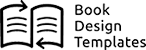
Book Design Templates
You may know Book Design Templates as a place for you to get a book template for ebook and print book. But they also provide a cover design service too.
What I love about the cover design service by Book Design Templates is that the ordering process is simple. All you need to do is to choose which sample cover you like. Once you already pick one, they will mark the cover as sold and retire it.
The turnaround is fast too. You can get the professional-looking cover within 72 hours.
Want to make modification on the book cover you ordered?
Well, you can do that since the price already included 3 or 5 revisions. You have to pay an additional fee if you want to make more revisions.
If you don’t like any of the pre-made covers, you can also get a custom ebook and print book cover for $499. The price already includes revisions up to 3 times.
You may need to redo this again
Some authors tend to change their book cover when they’re changing the genre of the book. And there are some authors who decide to change their book cover when the book is selling well. The opposite is true as well when the book sales suddenly hit a roadblock and the only way for them to revive the sales is to change the book cover.
Keep in mind that there’s nothing wrong with changing your book cover from time-to-time. Even traditional publishers are doing the same thing too.
If you decide to change the book cover for whatever reason, just do it. Sure, it’s a hassle to do undergo the design process all over again. But if it can help with selling more books, then it’s worth doing it.
